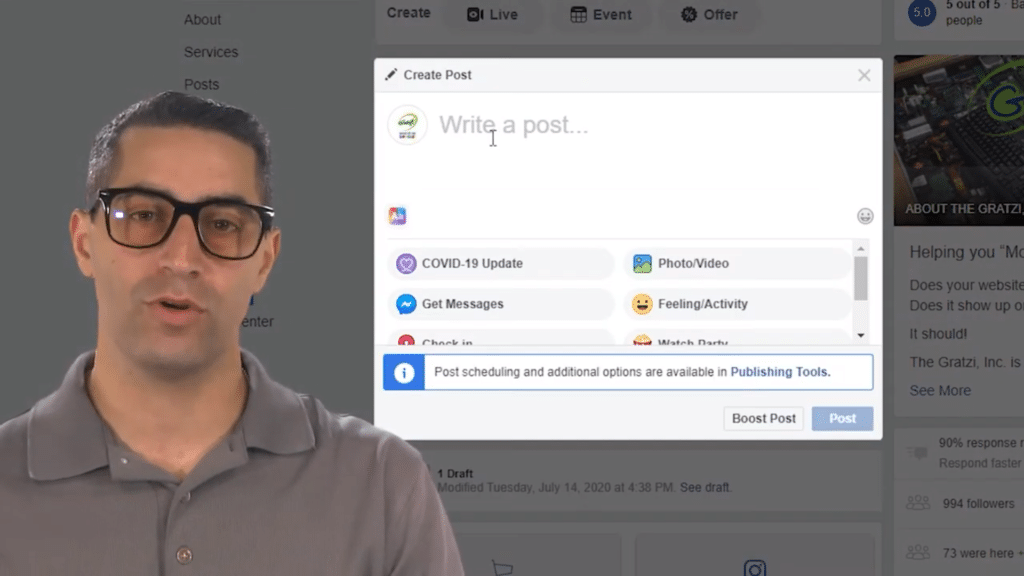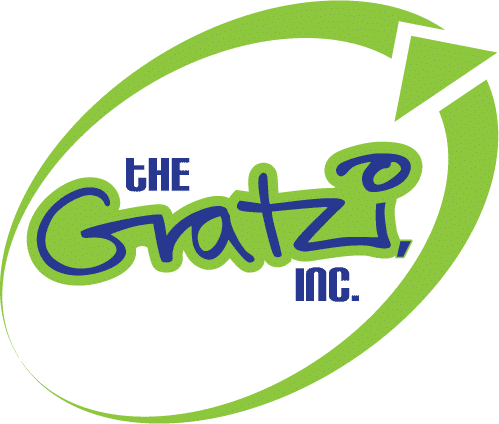Move Up On Google – Episode #13
Open Graph Tags
Welcome back small business owner! If you want your site to look good on Facebook when you share a link, stay tuned!
Have you ever wondered why, on Facebook, when you share a link, it looks kind of goofy? That comes down to using open graph tags on your website.
Open graph tags, also known as OG tags are what Facebook utilizes from your website to show the proper information: The proper image and the proper titles when you share a link. There are several types of OG tags, but the ones we’re going to talk about are the OG title, description, and image.
Here you’ll be able to see where the OG title shows up. In this spot, you’ll see the OG description, and of course, right here is the OG image. As a small business owner, you’re probably wondering, “Why do I need to adjust these OG tags?”
Well, number one, to make sure that your brand and your company look proper on Facebook. Number two: helps Facebook identify what your website’s all about, and number three: you want to convey a clear and concise message.
In addition to Facebook, LinkedIn also utilizes an open graph tag. Twitter has its own set of tags but they work virtually the same way. Remember, as a small business you want to look good in front of your potential clients and potential users so it’s important that you adjust the OG tags across the board so that you look good on Facebook, LinkedIn, Twitter, and any other social media platform.
First impressions are really important, so the better you look the more sales that you get the better off your business is!