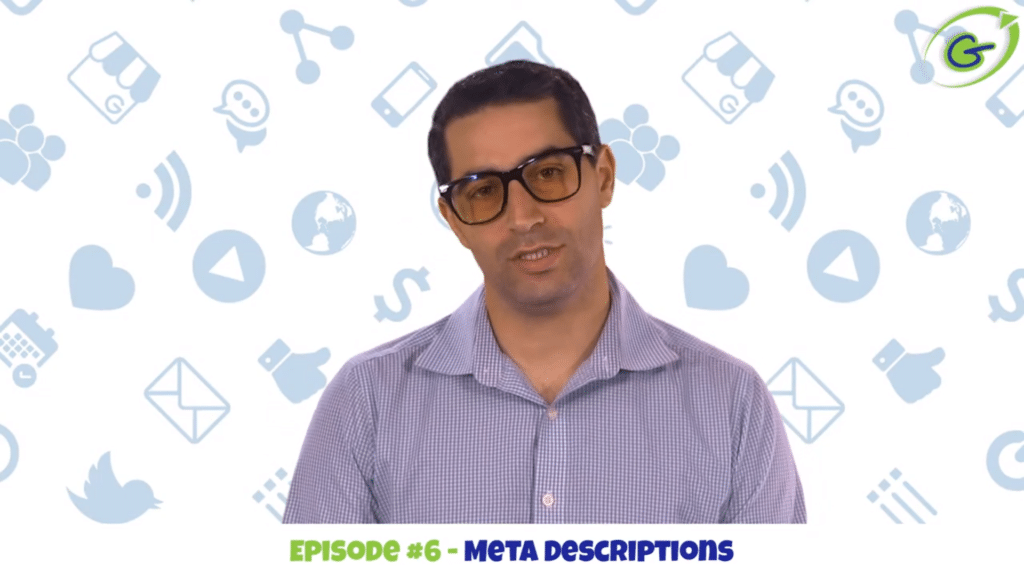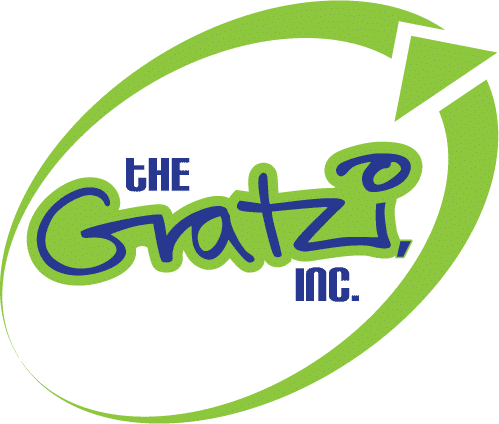Move Up On Google – Episode #6
Meta Descriptions
Good morning small business owner. It’s Monday, let’s get after it!
Today we’re going to talk about meta descriptions and where they’re seen in Google, your website, and in your CMS. As you can see here on Google, you’ve probably seen hundreds or thousands of meta descriptions in the past while
searching. It’s important that you optimize your description on your website so it has certain keywords and keyword phrases contained in it. Google does have some parameters on the size and length of the meta description, so make sure that you are following Google’s stipulations on how long that should be in terms of characters.
You’ll notice that with Yoast, a FREE plug-in that you can download for WordPress that helps with SEO, if the proper length is reached it will be green. If not, it will be red or orange, alerting you that there’s a warning. It’s very important that you structure your meta description with keywords in it. Services, perhaps, as well as your brand.
Keep in mind that when you structure your meta description and when you type that into your website, it will be seen by users on Google. Meta descriptions should be unique for every single page on your website.
If you don’t have a meta description that you put in, customize, and optimize, Google will select the meta description or create a meta description for that page for your website and you may not like what they pull! Meta descriptions are very important when it comes to Google since they’re shown right on Google.
There are a few other tags that we’re going to talk about in the next episode regarding images. We’ll see you next time! Make sure you follow us on Instagram, like us on Facebook, and subscribe to us on Youtube.