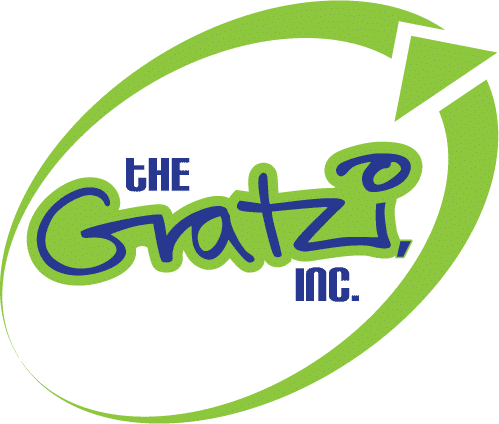How to Claim A Business on Google
Have you ever wondered how some businesses pop up on Google for “local results?” To show up for local results, you need to have a Google My Business (GMB) listing!
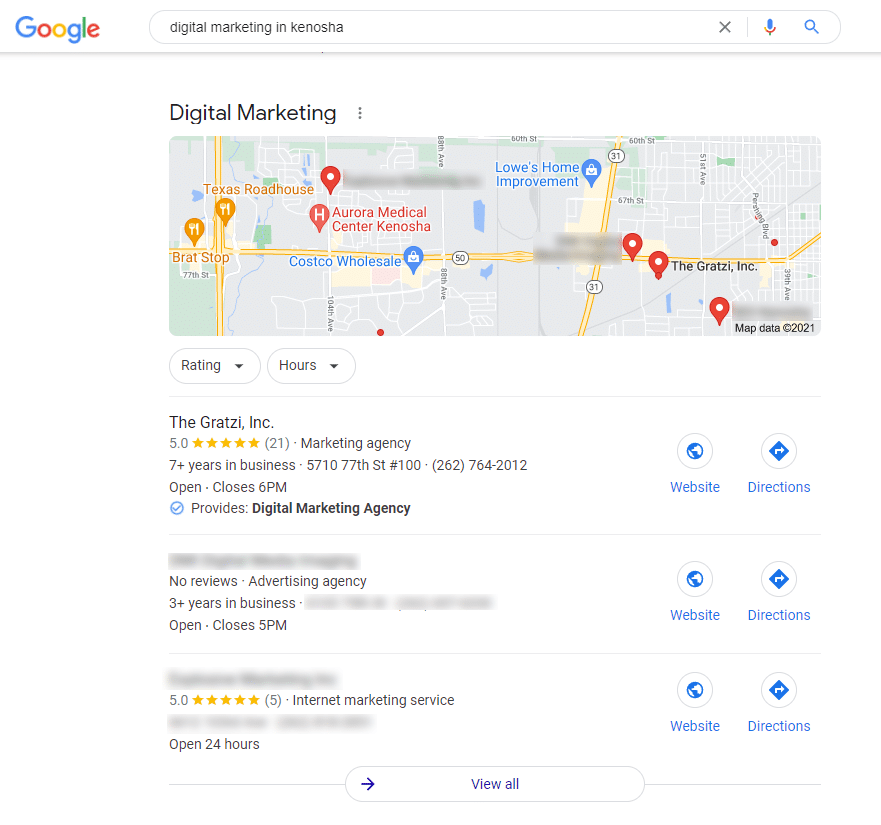
What is a Google My Business listing?
We're glad you asked!
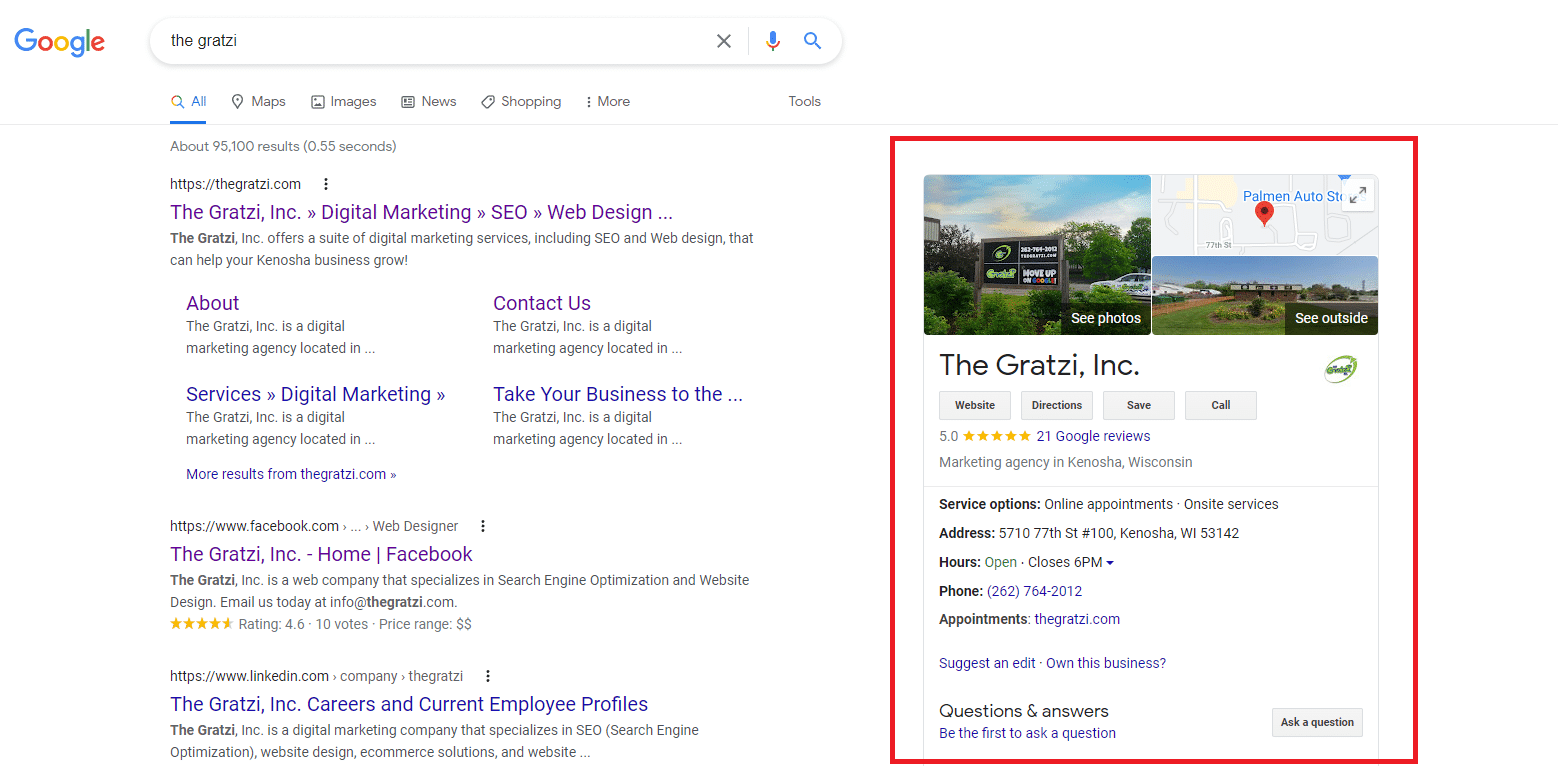
Your Google My Business listing is a FREE Business Listing for your storefront or online business! It shows up in the Google search results when someone searches for your business by name or a related businesses in the same area. You can add your website, phone number, hours, and more and it all starts by “claiming” your business!
How do I claim a Google My Business listing?
When you search your business name, if a box comes up like the one below, there should be a blue link that says “Own this business?”
You can then enter your information and a postcard will be sent to the physical address for you to claim. After you receive the postcard, you’ll input a code on Google and you’ll have claimed your business! After you claim your business, you’ll be able to update important information, like hours, phone numbers, and special offers.
If you’re just getting your business up and running, another option is to create your business profile from scratch by filling in the information here.
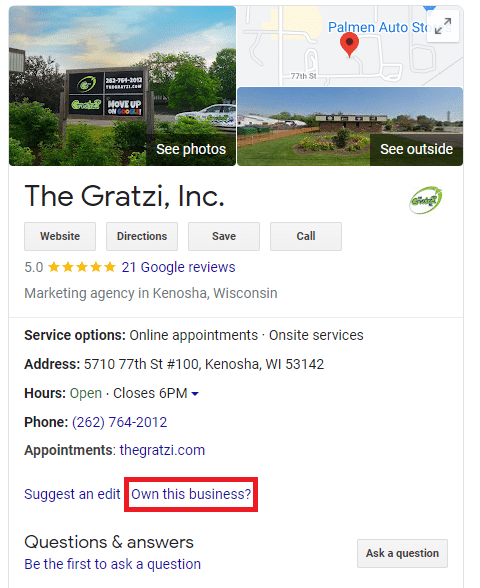
Need some help setting up your Google My Business profile? The Gratzi can help you out! Give us a call!
Once you’ve got your GMB all set up and verified, the next step is to make sure you stay active on it! Not only is that listing where people can find reviews left for your business, but you can post upcoming sales, important notifications, business hour updates, and more!
Interested in how The Gratzi can help with your Google My Business listing and all your digital marketing needs? Fill out the form below and we’ll get back to you!